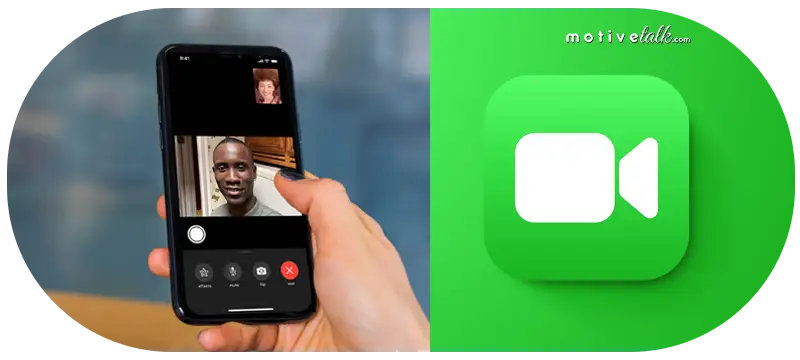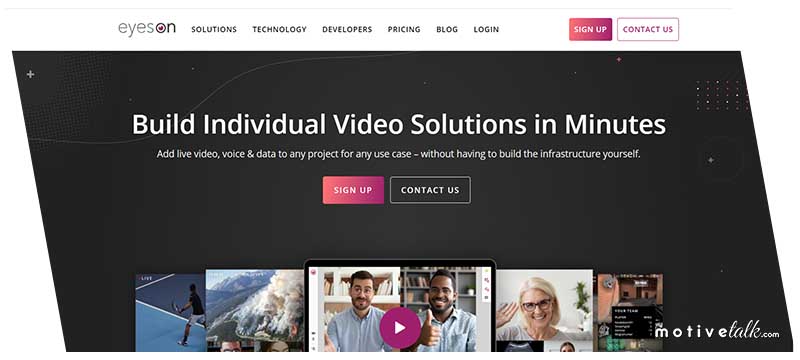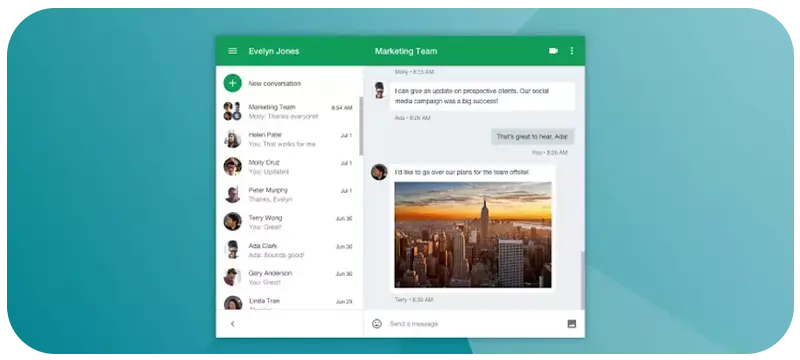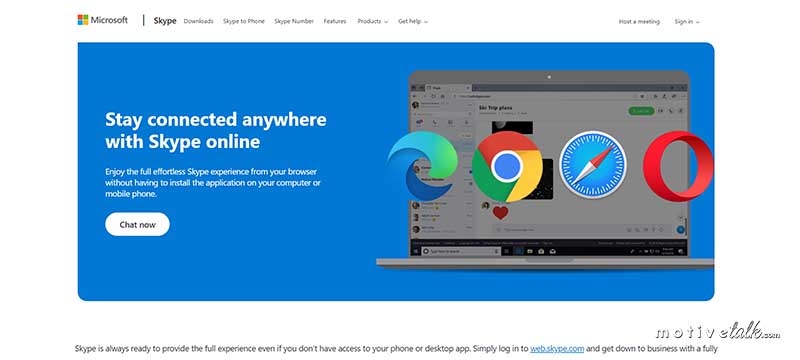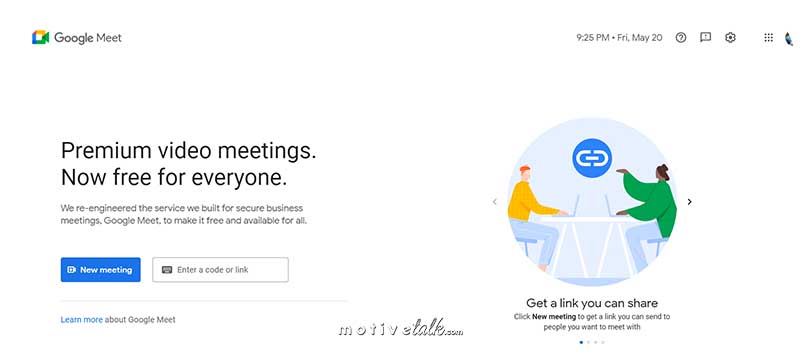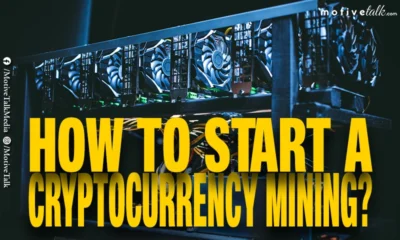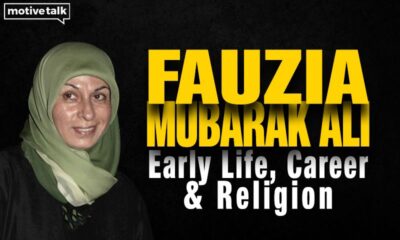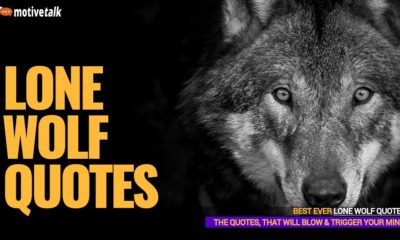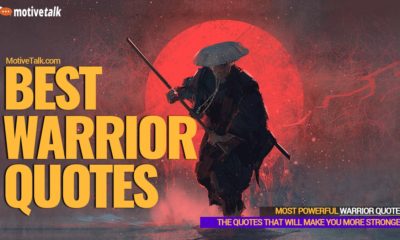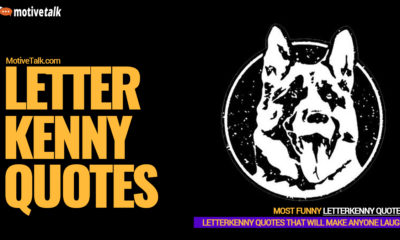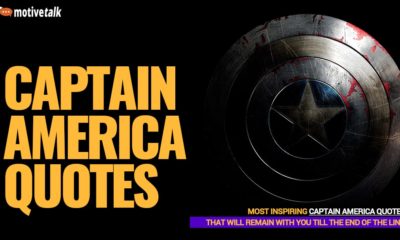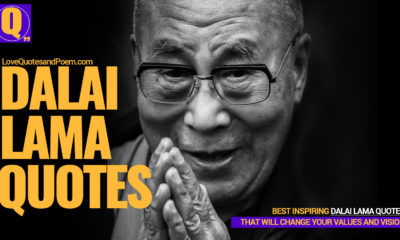Alternatives
The 12 Best Zoom Alternatives For Video Calling (Update: June 2023)

Are you searching for Zoom Alternatives For Video Calling? Then this blog post will help you definitely!
With the special boon of technology, we have received the advantage of conducting any kind of meeting or program from the safe zone of our house.
In 2020, when the entire world was at a deadlock due to Covid-19, only technology was flying for invention.
From that juncture, we came to know about Zoom, one of the leading video-calling apps. Gradually, the invention is going on and we have now a bunch of Zoom alternatives in the year 2023.
Let’s Have A Look At Zoom Alternatives For Video Calling
This list makes this possible because of g2 and Tech Radar.
Zoom is a prominent cloud-based video calling application that is very beneficial for small to large businesses or institutions.
In this article, we are moving on to 12 other Zoom alternatives applications for 2023.
12. Discord
Discord is a free chat platform designed for gamers and other communities. It is an online communication tool that allows users to text, voice, and video call other Discord members. It provides a customizable experience allowing users to create private or public servers, each with its own rules, channels, and members.
Discord makes server management easy with robust administrative options. It supports a wide variety of non-gaming-related chat channels, including topics like music, art, and politics.
Discord is a key tool for gamers as it allows them to directly chat with other members of their gaming community, ask questions, and build relationships while playing. Discord now hosts millions of communities and provides a safe and secure online experience for people of all ages.
11. Zoho Meeting
Though Zoom becomes one of the most popular video calling apps in recent days, Zoho Meeting applications can easily beat Zoom for your purpose.
Zoho Meeting is a well-designed video calling app through which you can operate your webinars and digital conferences.
You never have to download this software for using it. However, these zoom alternatives only allow you to launch meeting through an iOS app.
But the joiner can join that meeting both via iOS and Android. App extension is also available in Chrome Browsers and Firefox. If you want to record your video session, you can easily be permitted here. Even, you can share your session via a short link.
In Zoho Meeting, there is a ‘Lock Meeting’ system, where you can close off your meeting with the targeted attendees privately.
In this zoom alternative, the attendees can merge with another co-organizer during their meeting.
If you wish to invite another brand, you are enabled to invite via email by creating your brand’s logo and name.
Features:-
- There are no time restrictions for running a meeting.
- Chatting during a session is accessible.
- Audio, video and screen sharing all are applicable.
- Reminders through links can be delivered via mail.
- The question-Answer method and Polling can be operated for grabbing more users.
- It automatically schedules with Zoho or Google calendar.
- Moderators are authorized to control all the features during their running sessions.
- The attendees can present their speeches in the middle of the running session.
Pricing:-
Zoho Meeting offers three different types of costs.
- $0 for free use per month.
- $3 for a meeting per month.
- $16 for webinar per month.
10. Join.me
The term Join.me signifies how easy this zoom alternative is to be used. Just create your personalized meeting link and invite your targeted attendees via email.
By clicking on your provided link, they can simply join your supervised meeting. To make it presentable to all your attendees, you can attach your photo or the brand’s logo to the background of Join.me.
In this zoom alternatives video calling application, you’re always given consent to record your audio.
Even on the ‘broadcast’ button, you will get the option of sharing the screen with the attendees. However, you’re not required to download the software on your phone.
Through Google Chrome use this application for your motive. The best thing is that the attendees are also able to share their screens during the meeting.
If one subscribes to PRO, then they can share their screen with 250 people at last.
Features:-
- It has an easy one-click scheduling method.
- It’s accessible for both Android and iOS.
- The whiteboard option is available on iOS.
- Comfortable control access.
Price:-
- For business purposes, the charge is $30 per month.
- For the Pro option, it charges $20 per month.
- In Lite, the price is $10 per month.
9. FaceTime
FaceTime is one of the top-rated zoom alternatives that is launched by Apple. So you can get access to this video calling application on iPhone, iPad, and many more Apple tools.
But there is a limitation in using this app. You’re allowed to conduct a video conference with 32 attendees only. You can also go for audio calls.
This application is not designed with excessively complicated features. End the call, video turn on & off, mute – these common features are in-built.
There will be fun to use this app as you can add funny Animoji, and stickers and change various filters to the videos.
If you like to create your own memoji, you can formulate it before commencing your video conference. Though this app is entirely free of cost, it delivers HD quality.
Features:-
- Both audio and video calls are accessible.
- ‘Favorite’ option is in-built.
- Supply stickers and memojis.
Price:-
- Zero cost is required.
8. Jitsi Meet
Jitsi Meet is an acceptable zoom alternatives which is an open-basis video calling platform. On this platform, you can communicate with at least 50 people.
Through calling, one can easily share the links of invitations on this platform. No sign-up is needed to attend the meeting in this application.
Jitsi Meet is skillfully able to be correlated with the calendar. Customization on video is credible in this application.
Features:-
- Screen sharing is handy.
- Controlling the desktops’ of the attendees is feasible here.
- Send your messages during a video call.
- The record option is present here.
- On YouTube Live Streaming is possible.
Price:-
- It takes no charge.
7. BlueJeans
BlueJeans is one of the best zoom alternatives that is borrowed by so many business people.
This video calling application can be expanded for the virtual conference with a huge number of attendees. About 50,000 views exist here.
However, 150 attendees can join the meeting directly. This app is very much effective for the business where the meeting conductor can highlight the critical points in the middle of their meeting.
Even they can share important files and use the whiteboard during the meeting. Question-answer, Polling, and attendance system all are arranged.
Features:-
- A security alert is developed.
- It can support well-designed branded hard disk devices.
- Access your live meeting through Facebook.
Price:-
- The Standard version costs $9.99 per month.
- The Pro version tariffs $13.99 per month.
6. Eyeson
Eyeson is an electronic video coordinated effort arrangement that permits you to hold video gatherings right from your program.
It conforms to GDPR and permits you to welcome participants utilizing a connection, which they might use to join the gathering without downloading any product.
You can rapidly circulate the URL utilizing WhatsApp, email, or some other strategy. You can likewise begin the gathering from its iOS and Android versatile applications all of a sudden.
Features:-
- Recording and downloading your video are available.
- Share your screen easily.
- Capture the snapshots of the memorable moments.
Price:-
- The basic version begins from $9 monthly.
5. Google Hangouts
Google Hangouts is a zoom alternative for communicating with one on one or in a group. It permits up to 10 participants in a session.
No subscription is needed to access Google Hangouts. Anyone who needs to utilize Google Hangouts must have a Google account.
Features:-
- High definition video calling.
- Screen sharing.
- Instant messaging.
- Share documents, and files during meetings.
- Accessible for various devices.
- HD group conferencing.
- Intelligent muting.
Price:-
- It is completely free for each and every one. One just only needs an internet connection.
4. Cisco WebEx
Cisco WebEx is the leading software for video seminars, wall sharing, and webinars. Virtual meetings can be arranged through Cisco WebEx via mobiles, desktops, tablets, etc.
Numerous AI-based features are introduced in Cisco WebEx such as one can react using emojis or gifs during the conference. This zoom alternative supports about 100 participants in a session.
Features:-
- Cisco WebEx translates into more than 100 languages in real-time.
- Screen sharing.
- Multimedia content sharing.
- High-quality video seminars.
- Ensures protection from data leakage.
Price:-
- Free plan: $0
- Starter plan: $ 14.95 per user a month for up to 50 participants.
- Business plan: $ 29.95 per user a month for up to 100 participants.
- Enterprise plans: are customized according to the needs.
Top #3 Zoom Alternatives are Below
3. Skype
Skype is complimentary online video conferencing software that gives access to a one-to-one call or group call. It is a famous zoom alternative by which one can send messages instantly and supply documents to different folks. You can install it on any android, iOS, or tablet free of cost. It is very susceptible to operation.
Features:-
- The tapes and words are end-to-end encrypted.
- It allows high-quality video calling.
- One may share the screen.
- One may opt for private conversations.
- Live subtitles.
- There is a raise your hand component that signifies who wishes to talk to next.
- To mention a partaker in the chat or discussion one may use the option.
- One may record the calls.
Price:-
- The basic version is usually complimentary for everyone.
- Office 365 business essentials demand $ 5.00 for each one per month.
- Office 365 business premium demands $ 12.50 for each user per month.
2. Microsoft team
Microsoft team is one of the best-known chat-based zoom alternatives. This app is utilized for distributing testimonies, online conferences, and enterprise communications. It allows up to 10000 attendees at a session.
Features:-
- It is fully integrated with Office 365.
- Teams are prepared with paths through which the teammates can make conversations.
- All committee fellows can look and amplify to various channels.
- Each and every file shared during the discussion will automatically be stored in the SharePoint folder.
- An online meeting can add anyone inside or outside a business. It can allow up to 10000 attendees at a session.
- It is eligible for online video phoning and screen sharing.
Price:-
- Microsoft teams are free for up to 100 partakers.
- Microsoft 365 business basic costs $ 5.00 for each user per month for up to 300 partakers.
- Microsoft business standard charges $ 12.50 for each user per month.
- Office 365 E3 needs $ 20.00 for each user per month for up to 10000 partakers.
1. Google Meet
Nowadays Google Meet has become one of the most popular zoom alternatives, especially post-pandemic. This software is suitable for video conferences and webinars.
This zoom alternative is available on any android, iOS, or tablet and is easily accessible to all these devices.
This is extremely beneficial for individuals as well as merchandise to come face to face on audio and video calls. You can easily close the audio and stop the video as you wish.
About 250 participants may participate with you in an HD call at a time and you can find 16 people at a time. During Covid 19 it came as a blessing to all the schools, and offices.
During the lockdown period, they easily came face to face and did their work while staying at home. To begin a video seminar one just need to create a meeting and share the link with his or her co-workers with whom they wish to meet.
You can easily view and control the participants. The software makes it visible to view our chatrooms and conference details etc. We can record and save our conferences in Google Drive or google calendar as an even.
Features:
- There is no limitation to participating in a conference. You can persuade those you like such as class fellows, and co-workers. Those who want to take part in the conference via Google Meet must have a Google account and log in there for security reasons.
- It is easily accessible to all appliances like laptops, Android, desktops, iOS, and tablets.
- The invite of the conference can quiet, pin or pull out a participant anytime.
- Messaging is also available during a conference. One may share files and links with the attendees.
- There is a video and audio preview option. You can see your look and those who have gathered at the conference before joining.
Price:-
- Free for everyone with minimum features.
- For business essentials, it costs $10 per month for up to 150 participants.
Why Zoom Alternatives Are Needed Now?
The acceptance and vogue of video calls including one’s own and use, using for business purposes and so other has already been on the rise throughout the last few years.
But especially now, in the pandemic and post-pandemic situation when COVID placed more and more restrictions on our day-to-day activities, the world understood clearly that it can often be just as high-yielding to meet ostensibly.
Zoom was the most used platform where the people were most comfortable in face-to-face calling. According to the features, Zoom is great but it might not be technically sufficient vigorous for the business activities.
The free cost zone of Zoom just allows 40 minutes which is just insufficient to complete any important elaborated conversation.
Even the larger meetings for the free version do not support and use the HD quality. And that becomes the main reason for video motionlessness and dawdles. Any ongoing face-to-face deals capped at 40 minutes are nothing less than wasting beneficial time.
Another occurrence that Zoom facing is Zoom bombing. Even according to some reports of the users, Zoom is not even the place to discuss any private, confidential, personal info. So, Zoom is filled with security issues too.
Better to use another site for maintaining comfort as well as privacy, especially in video calling.
Conclusion of the Zoom Alternatives
In this abrupt era of the 21st century, don’t take any hurdles. People are not confined to a single video calling app.
If you are feeling tedious with using Zoom, then choose one from the above-mentioned zoom alternatives. Now there is no chance of skipping your important meeting.
Our Summary
Here is the quick list of the best Zoom Alternatives For Video Calling
- Google Meet
- Microsoft team
- Skype
- Cisco WebEx
- Google Hangouts
- Eyeson
- BlueJeans
- Jitsi Meet
- FaceTime
- Join.me
- Zoho Meeting
- Discord
You may also read
-
Who is3 months ago
Who Is Fauzia Mubarak Ali? Famous Cat Stevens Wife & Their Children (Update: Jan 2024)
-
Comics9 months ago
Best Shrek Quotes About Life From The Shrek Series
-
Miscellaneous2 years ago
Lone Wolf Quotes – That Will Trigger Your Soul and Mind
-
Miscellaneous7 months ago
Warrior Quotes – That Will Make You More Stronger
-
Miscellaneous11 months ago
Top 27 Letterkenny Quotes – That Will Make Anyone Laugh
-
Super Hero2 years ago
Captain America Quotes – All Are Ultimate Leadership Quotes
-
Politicians2 years ago
Most Powerful Vladimir Putin Quotes – That Will Blow Your Mind
-
Miscellaneous2 years ago
Dalai Lama Quotes – That Will Change Your Values and Vision