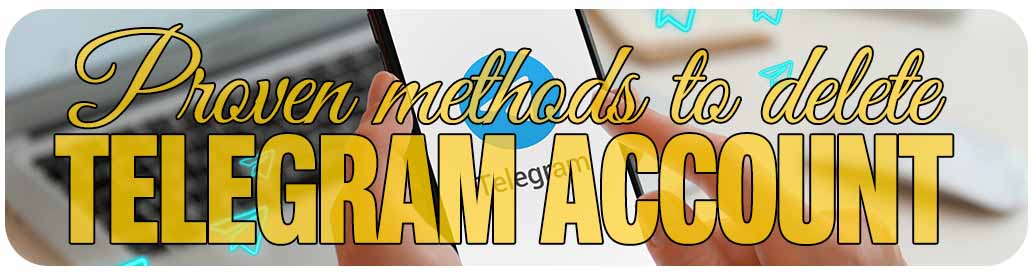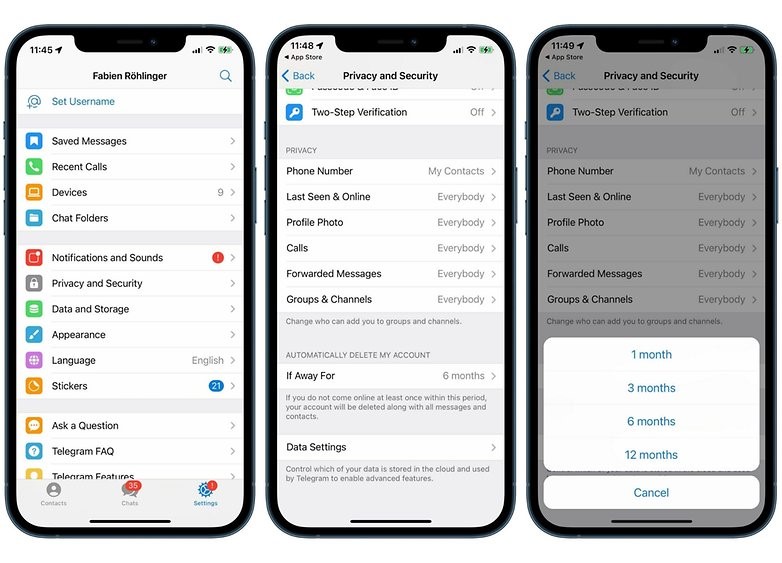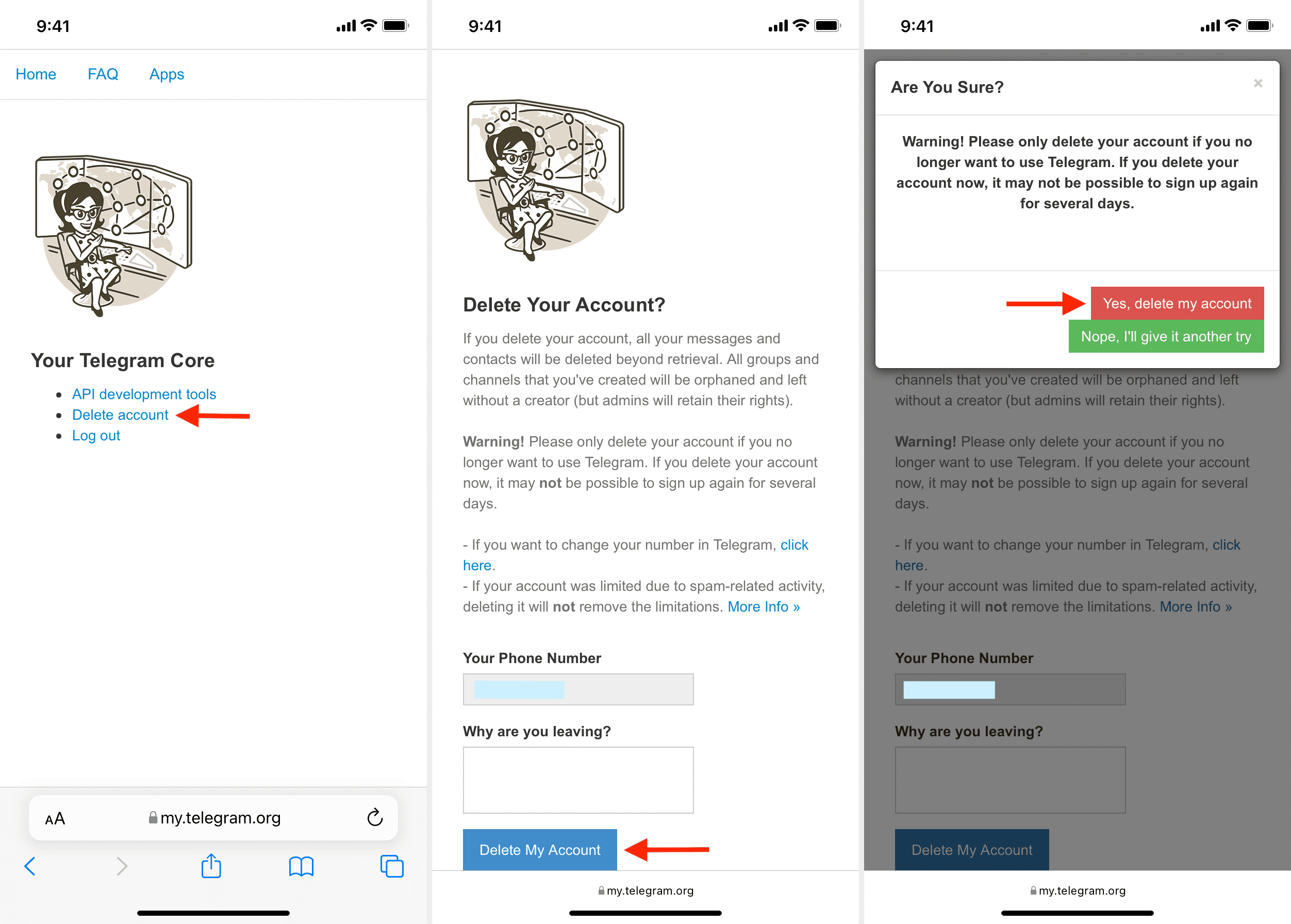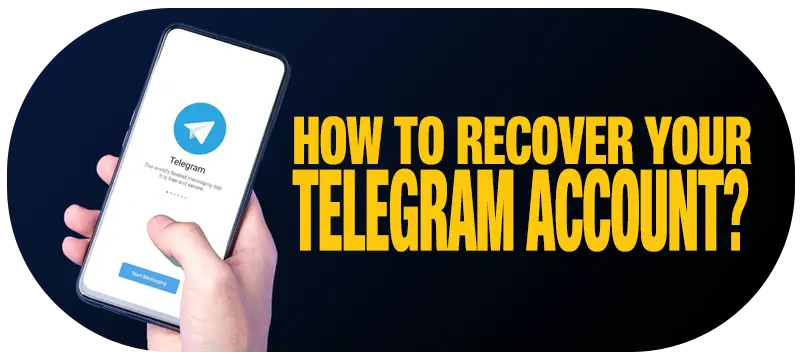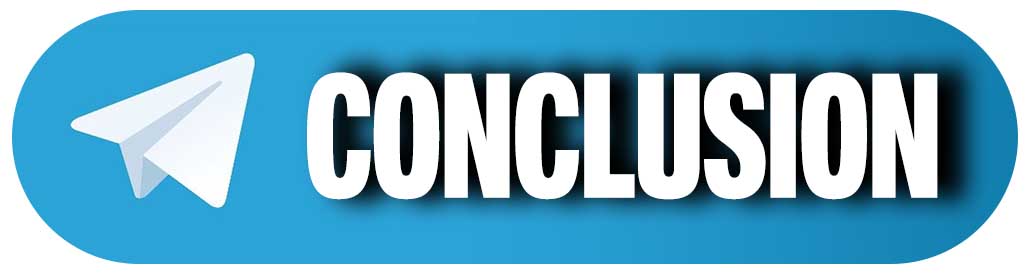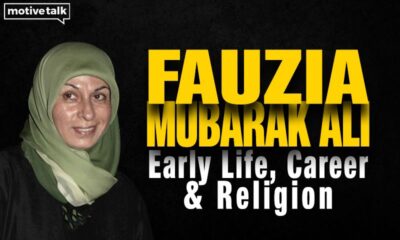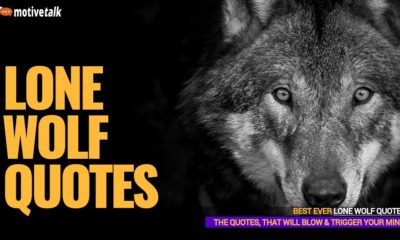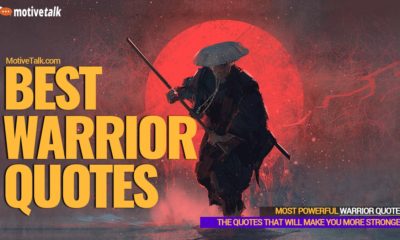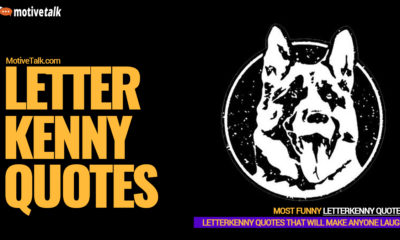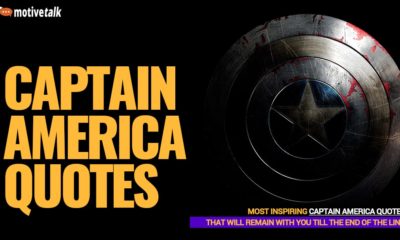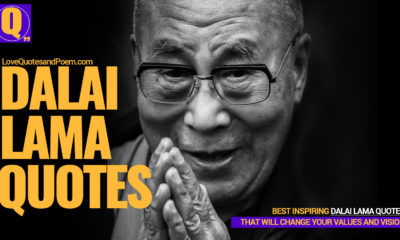How to
[2 Proven Ways] How to Delete Telegram Account Instantly? (2023)

Are you want to know How to Delete Telegram Account?
In recent years, Telegram has become increasingly popular. A large number of new users who were on other similar platforms have embraced Telegram wholeheartedly.
It is because the messaging app provides better features, privacy, etc. than many other similar apps out there.
However, no matter how good the app is, there might be several reasons behind you wanting to delete Telegram account permanently.
But it’s a known fact that the Telegram mobile app lacks any delete/deactivate button within it. So how can you delete your account? Well, in this tutorial, we will inform you about the methods to do so.
Best steps How to Delete Telegram Account Instantly
It’s a known fact that Telegram is amazingly secure and offers more privacy than most other messaging apps available today.
If you’re seeking a secure messaging app with lots of top-notch features, we recommend you use Telegram.
However, as we said, there could be multiple reasons behind your quitting the platform. Let us take a look at some of those:
- Despite implementing great security features, Telegram has faced some security-related problems like hacking attacks and metadata leaks. The year 2017 saw a bunch of hackers infecting PCs with malware through the Telegram app. While the app is still pretty secure, some reputed organizations like Stiftung Warentest have marked Telegram as unsafe. So you might be bothered by that and want to shift to a better, more secure messaging app.
- Another big issue is that Telegram lets everyone remove any texts they want without notifying the author. That means your control over your conversations is not that much. So anyone with bad intentions could delete your texts and alter a conversation you had with them according to their wishes. This is indeed problematic and might be a valid reason for you to leave the platform permanently.
- Lastly, Telegram’s messaging security protocol is MTProto whose effectiveness is not yet proven. Several cryptographists have raised the criticism of it not being secure enough. And since no open-source version of the app is available, it’s hard to prove them wrong (or right). Thus, you might want to quit Telegram and switch to a more transparent app.
Proven methods to Delete Telegram Account
As we mentioned above, Telegram doesn’t have any delete/deactivate button within the app itself. Why is it like that? It’s because the deletion process demands both going to a dedicated webpage and doing app activity.
Also, the user can set their Telegram account to self-destruct automatically. While this method is easier, it consumes more time.
Below, we will talk about both these methods, and you are free to pick the one that feels more appealing to you.
Method 1 – Setting your Telegram account to self-destruct
Telegram has implemented a lot of cool security features into its app to protect the privacy of its users. One such feature is the account’s self-destruction after a particular period of idleness.
By default, your Telegram account would self-destruct automatically if you don’t sign in for six months straight.
Self-destruction means that your account and all your chats would no longer be available. And you can’t undo it.
Nor can you disable this feature. But what you can do is change the time of inactivity according to your wish. You can set the time from one month to a year.
The easiest way to delete your account is to set the account to self-destruct after a month and sit back. Here are the steps to do this:
- First, launch the Telegram app on your phone and navigate to ‘Settings.’
- Then, tap on ‘Privacy & Security,’ followed by ‘If Away For.’
- Pick the option ‘1 month.’
Picture Source: www.fonpit.com
That’s all! Now you got to wait for a month until your account initiates the self-destruction process. However, if you don’t have the patience to wait for this long, there’s always the second method.
Method 2 – Terminating your Telegram account manually
As we said earlier, Telegram has no feature to deactivate/delete a user’s account instantly from the app itself. Instead, you have to go to a webpage specially intended for this purpose.
Below are the steps you need to follow to delete Telegram account:
- Open the web browser on either your smartphone or PC and visit the Telegram Deactivation Page.
- After that, type the mobile number that you used to sign up into Telegram in the dedicated field. Tap/click ‘Next’ once done. Remember that you have to use the international format while entering your mobile number.
- Now, you would get a message containing a confirmation code right in your Telegram app provided that you entered your mobile number correctly.
- Once you receive the code, return to the Telegram Deactivation Page, type the code you got in the given field, and tap/click ‘Sign In.’
- Next, you would find the page asking you about the reason behind your leaving the platform. Remember that it is optional. So you’re free to either provide the reason why you’re quitting in the dedicated field, or you can simply leave it blank. No matter what action you perform, make sure you tap/click on the ‘Done’ button.
- After doing so, you would see a window asking whether you are sure to terminate your account or not. If you’ve already made your decision, just pick the ‘Yes, delete my account option.
Picture Source: www.idownloadblog.com
Following the above steps would help you get rid of your Telegram account forever. Once you delete Telegram account, there’s no way to recover it or any data associated with it.
The only way to return to using Telegram is to create a new account using your mobile number.
However, following your account deletion, you might not be eligible for creating a new account until after a couple of days. So wait for some days before signing up again.
How to recover your Telegram account?
As we mentioned earlier, deleting your Telegram account is an irreversible action.
Nonetheless, you can request the Telegram support team to recover your account and hope for the best.
Upon receiving your request, the support executives will soon contact you. And if you are lucky, they may even grant your wish and reactivate your account.
Here is how you can do that:
- Launch your web browser.
- Search for ‘Telegram support.’
- From the search results, open the official Telegram support page.
- Type in a request note that clearly states your wish to recover your Telegram account in the box provided under ‘Please describe your problem.’ Remember that the more elaborately you write your request, the greater the chances of getting your account back. Therefore, try to add details like the reason for recovering your account, the date when you deleted your account, and so on.
- Once your request note is ready, provide your email ID and mobile number in the given fields, and click/tap the ‘Submit’ button.
Conclusion of How to Delete a Telegram Account
As you can see, there are two surefire ways to delete Telegram account. One is easier but takes more time to actually delete your account.
The other one is a bit complex but provides an instant solution to your account termination-related problem. Read this tutorial carefully, and then choose the method that best suits your needs and preferences. Good luck!
You may also read
-
Who is3 months ago
Who Is Fauzia Mubarak Ali? Famous Cat Stevens Wife & Their Children (Update: Jan 2024)
-
Comics9 months ago
Best Shrek Quotes About Life From The Shrek Series
-
Miscellaneous2 years ago
Lone Wolf Quotes – That Will Trigger Your Soul and Mind
-
Miscellaneous7 months ago
Warrior Quotes – That Will Make You More Stronger
-
Miscellaneous11 months ago
Top 27 Letterkenny Quotes – That Will Make Anyone Laugh
-
Super Hero2 years ago
Captain America Quotes – All Are Ultimate Leadership Quotes
-
Politicians2 years ago
Most Powerful Vladimir Putin Quotes – That Will Blow Your Mind
-
Miscellaneous2 years ago
Dalai Lama Quotes – That Will Change Your Values and Vision