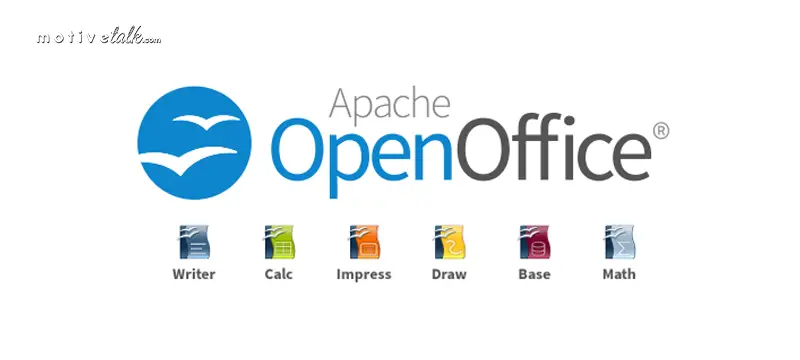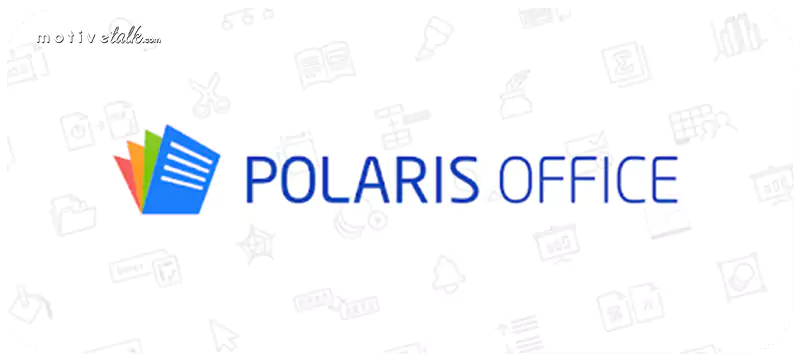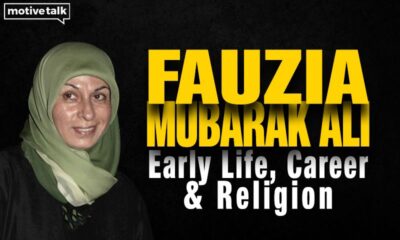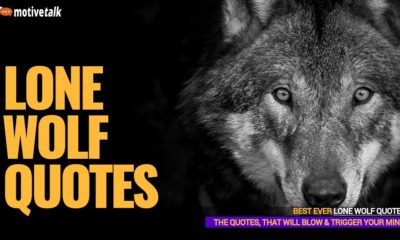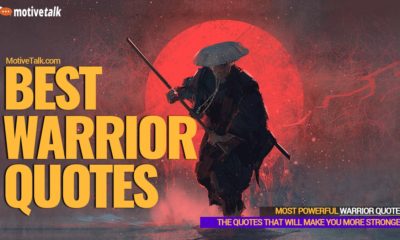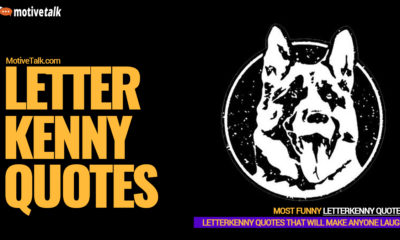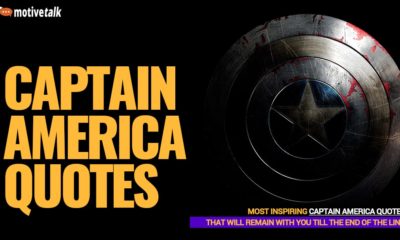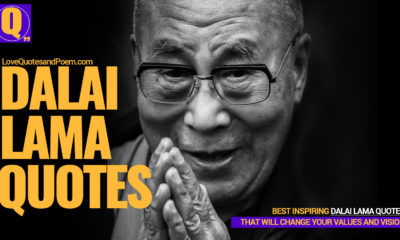Alternatives
MS Office: The 12 Best Microsoft Office Alternatives of 2023 (Update Aug)

There are various Microsoft Office Alternatives that provide a simple way to use office software without needing a subscription. However, Microsoft Office is well-known and one of the most popular productivity suites for your documents, spreadsheets, presentations, etc. Nowadays, you can find a wide range of Microsoft alternatives at low cost and some of them are free to use.
Sometimes the free alternatives are better than the paid versions. If you are running a small business, then Microsoft Office will cost a bit more for the budget. So, you can use various other alternatives. Here, we will suggest some alternatives to Microsoft Alternatives. There are many alternatives to Microsoft Office for a variety of platforms, including Windows, Mac, Online/Web-based, Android, and iPhones
The List of the MS Word Alternatives
The best Microsoft Office Alternative is LibreOffice. LibreOffice is both free and Open Source. You may have several reasons why you might want to look for Microsoft Office Alternatives for Android and iPhones. Sometimes you don’t need editing functions and only want an application to view your document or else you are looking for something more lightweight that will not take much storage on your device.
Several people only want to try something different from Microsoft Alternative. So, we are here to find the best Microsoft Office Alternative for your needs. Now, let’s have a look at the list of 12 Microsoft Office Alternatives.
12. Apache OpenOffice
Apache OpenOffice is another best alternative of Microsoft Office. The application is free to use and one of the most popular alternatives to MS Office. This alternative features six personal productivity applications such as a word processor, spreadsheet, presentation, graphics, drawing, equation, editor, and database. It is released on Windows, Linux, and macOS. Besides all these, Apache OpenOffice supports over 110 languages worldwide.
On June 1, 2011, OpenOffice.org was donated to the Apache Software Foundation (ASF). You can collect a lot of good information from the Apache OpenOffice user portal, including a brief history of OpenOffice.org. So, if you are searching for the best alternative to Microsoft Office then you can definitely go for this. Just install it and use it for free. It is one of the free and open productivity suites from the Apache Software Foundation.
11. Google Docs
Google Docs is one of the best alternatives of Microsoft Office. Like other alternatives, you can’t download Google Docs, Sheets, and Slides on your PC. They will only run on the web and you can also use them offline. As per you know, Google’s UI is a little different from Microsoft’s but all the basic elements are present in it. So you can use Google Docs to write up documents, prepare presentations, and manage spreadsheets easily on any device and for free.
Google Docs also allows its user to create quizzes and questionnaires to gather results from people easily. Besides these, you also get the other benefits of Google Drive, which gives you a good chunk of cloud storage and here you can also store your documents and files and can access them from anywhere you want. Google Docs is one of the most popular and best alternatives of Microsoft Office.
10. Zoho Workplace
It is another Microsoft Office Alternative for small teams. Zoho Workplace is widely used by people and it is very good in its own right. It attracted many businesses like the BBC and Nike as regular users. It is capable of producing professional-looking documents and you can buy the package at a reasonable price.
This software includes a powerful site creation tool, a file management solution, and various collaborative tools. If you are starting a small business, then Zoho Workplace is right for you. In case you are thinking of signing up for the free version of Zoho Workplace then you need to search the pricing page and click on the “Forever free” plan. For the signup process, you have to provide the details of the existing business domain.
- Pros:
- It is well-presented
- Both free and paid versions are available
- Site creation tools are available
- Cons:
- Few tools are too simple
9. Word Perfect
This Microsoft Office Alternative is widely used by legal professionals. WordPerfect was developed in the late 1970s and has several owners. In 1996, it was purchased by Corel, who wants to compete with Microsoft and Adobe. It was the most popular software in the 80s and well-known for its DOS and Microsoft Windows versions. Then it was eclipsed by Microsoft Office upon its release.
WordPerfect is an all-in-one office suite that offers its word processor, spreadsheet program, and slideshow creator. The latest version of WordPerfect now includes various other features like improved photo editing and management. Like other software, it can also save to many formats such as DOCX, PDF, and HTML. Besides this, it also offers ebooks publishing and macro-management.
- Pros:
- A free trial is available
- MS Office Compatible
- Cons:
- Quite Expensive
8. OnlyOffice
Only Office is a perfect Microsoft Office Alternative for users who don’t need extensive documentation. It is an open-source office suite which is developed by Ascensio System. It is available in 22 different languages and boasts Oracle being one of its leading clients. The free version of Only Office is known as the ‘Community Edition which is perfect for small businesses and allows up to 20 connections at once.
It does not just offer common features such as word processing or spreadsheets but is also useful for order fulfillment and for documenting sales. It also allows users to keep up to date with both personal and work-related tasks and reminds them to complete their tasks by the deadline.
- Pros:
- The free version is also available
- Available in 22 different languages
- Cons:
- 1. There are some support issues
7. Google Workspace
Google Workspace is a well-known and popular Microsoft Office alternative. This was specially developed by the internet behemoth Google for collaboration and group work. This application is available both in mobile apps for iPhones and Android Devices. It does not offer the advanced tools that you will find in Microsoft 365.
One of the advantages of Google Workspace is that everything is laid out clearly and logically. Each file will be saved and synced automatically so you don’t have to worry about backups. In google workspace, opening files created using other office software might be a difficult process and file formatting isn’t always converted properly.
Sometimes google workspace does not support some features of Microsoft documents which is a great disadvantage of Google Workspace. The paid version of this software will lag behind the features and functionality of Microsoft Office.
- Pros:
- Mobile Apps are also available
- You can also try the free version
- It integrates with Google Drive
- Cross-Platform
- Cons:
- Quirky
- It will show some formatting issues
6. Polaris Office
Polaris Office is a popular Microsoft Office Alternative that is a little similar to Microsoft formats. This software was designed and developed by Intraware and was released in March 2014. Polaris Office is a free application that is available for Android, Windows, iPhone, and macOS. This application is suitable for businesses and widely used by the likes of Amazon and Samsung. This software also has a business version to which you can upgrade.
The low-priced plan is the Polaris Office Smart and you can use this on any of your devices for about $40/£35 per year. Or else you can purchase a lifetime fee which is limited to one PC at around $80/£70. By using this application you can also edit many different file formats including PPT, XLS, DOCX, and HWP. It also secures your data through AWS (Amazon Web Services). The application also supports various other languages like French, German, Korean, English, and Russian.
- Pros
- Cross- Platform
- A free trial is available
- Cons:
- Ads may irritate you
5. Office Suite
It is one of the great Microsoft Office alternatives with excellent features and editing tools. This software was developed by MobiSystems and it is available on Android, iPhones, and Windows. In some devices, this software is pre-installed. It is considered among the top applications for businesses.
One of the great advantages of this application is that you can synchronize between devices using your Office Suite account and you need only one license for all your devices. You can try several versions of this device. But the free version is basic and allows the user to view and edit Word, Excel, and PowerPoint documents. The free version also allows the user to view PDF documents and offers cloud support via services like Dropbox, OneDrive, and Google Drive.
- Pros:
- Allows the user to synchronization across devices
- The free version is also available
- Cons:
- The free version of this application is basic
4. Calligra
It is considered one of the best Microsoft Office Alternatives with some excellent smart features. This application was released in October 2000 and was developed by KDE. It can be also used for graphic art design and is available on Linux, macOS, Windows, and Android. This application is free and open-source software and you can able to download it from its website or KDE’s downloads page.
The features of Calligra are present on the right-hand side of the screen and not on the top like MS Office and other applications. One of the unique features of Calligra is that it offers a mind-mapping and project-managing tool which is not available in the free version and you have to pay extra for this feature.
- Pros:
- It is available for Linux
- This application is free and open-source software
- Extra features like mind mapping and project management tools are also available.
- Cons:
- Microsoft Office compatibility issues.
The Top #3 MS Office Alternatives are Below
3. WPS Office
It is one of the best and most excellent Microsoft Office alternatives which is widely used by many users. This software has some advanced and unique features to other applications. WPS Office was released in 2016 by the well-known Chinese Software Company Kingsoft. This software is available for Windows, Linux, Android, and iOS.
It also supports multi-languages like English, French, German, Spanish, Portuguese, Polish, and Russian. It offers both free and premium tiers. WPS office is easy to use and also offers a PDF to Word converter. WPS Office offers you 1GB of free cloud storage for both iOS and PC users, but these features lack in Android. In the premium package, it allows the user to connect up to 9 devices at a single time. The cost of the premium package is around $30/£23/AU$45 per year.
- Pros:
- Support various languages
- You can also try the free version
- Cons:
- Some of the advanced features are only available in the premium package
2. Free Office
It is another best Microsoft Office Alternative that looks quite similar to MS Office. You can use this application for free and it is very easy to use. This software was released in 1987 and developed by the SoftMaker company. This software is available for both Windows and Linux and also offers a basic version for Android users. Here you can also save the files in formats such as DOCX, XLSX, and PPTX.
Besides this, it also supports older file types such as PPT and XLS. The latest version of this software gives you the option of either working with modern or classic menus and toolbars. Those users who have a touchscreen PC can also use touch mode with larger icons.
- Pros
- A free tier is also available
- Touchscreen mode is available
- Familiar Interface
- Available for Windows, Linux, and Mac
- Cons:
- Sometimes this software slows due to large worksheets
1. Libre Office
It is considered the best Microsoft Office Alternative that has some advanced features. This software is the offspring of The Document Foundation and split from Open Office in 2010. It is free and open-source software that is made up of a word processor, spreadsheet, and presentation software.
It also supports 110 languages and various other formats types such as those used in Microsoft Office. LibreOffice also allows the user to export files into PDF format. Here you can also add some extra features to LibreOffice via extensions from its website.
- Pros:
- Easy and free to use
- Cross-Platform
- Open-source
- Cons:
- Some extra templated have to be downloaded and installed manually
Conclusion of Best Microsoft Office Alternatives
This article is all about the Top 12 best Microsoft Office Alternatives. We suggested the best alternatives for your business. Sometimes choosing the best alternative might be a tough task. So, here we gave a list of the best Microsoft Office Alternatives with their pros and cons. I hope this article might help you in searching for a suitable alternative for you.
Topic Summary
Here Is A Quick List Of The 12 Best Microsoft Office Alternatives.
- Libre Office
- Free Office
- WPS Office
- Calligra
- Office Suite
- Polaris Office
- Google Workspace
- OnlyOffice
- Word Perfect
- Zoho Workplace
- Google Docs
- Apache OpenOffice
You may also read
-
Who is3 months ago
Who Is Fauzia Mubarak Ali? Famous Cat Stevens Wife & Their Children (Update: Jan 2024)
-
Comics9 months ago
Best Shrek Quotes About Life From The Shrek Series
-
Miscellaneous2 years ago
Lone Wolf Quotes – That Will Trigger Your Soul and Mind
-
Miscellaneous7 months ago
Warrior Quotes – That Will Make You More Stronger
-
Miscellaneous11 months ago
Top 27 Letterkenny Quotes – That Will Make Anyone Laugh
-
Super Hero2 years ago
Captain America Quotes – All Are Ultimate Leadership Quotes
-
Politicians2 years ago
Most Powerful Vladimir Putin Quotes – That Will Blow Your Mind
-
Miscellaneous2 years ago
Dalai Lama Quotes – That Will Change Your Values and Vision