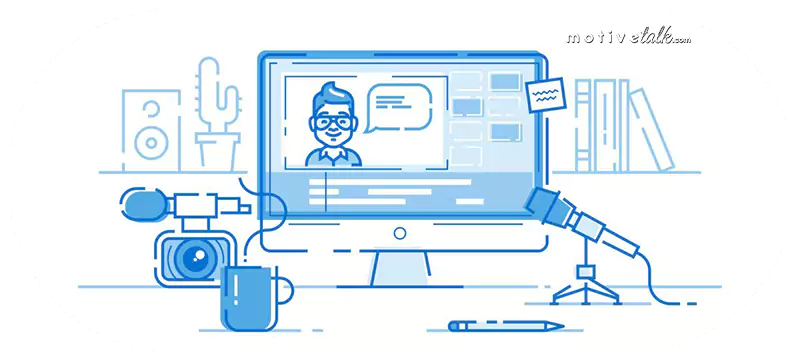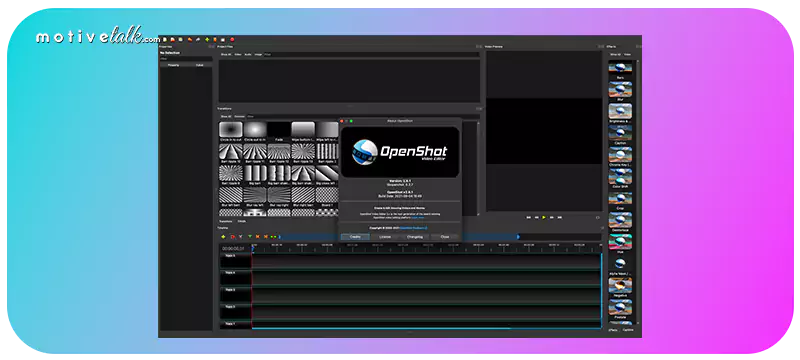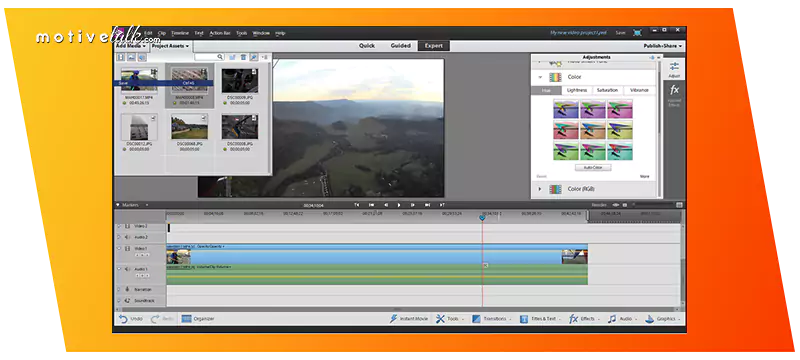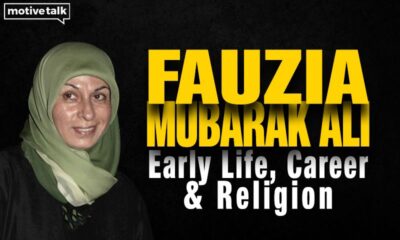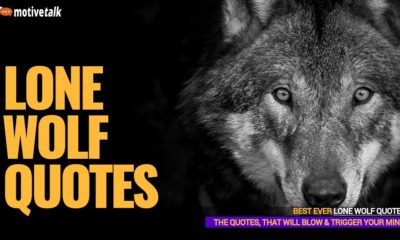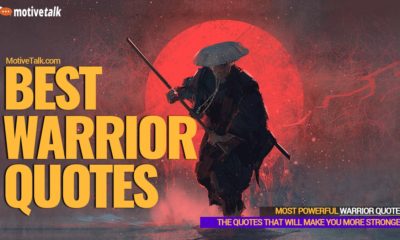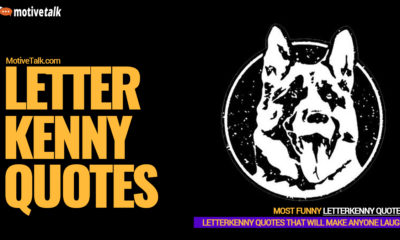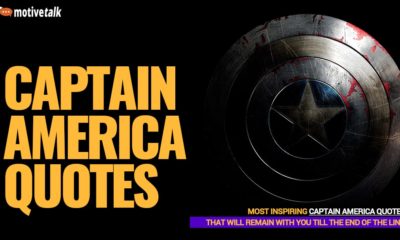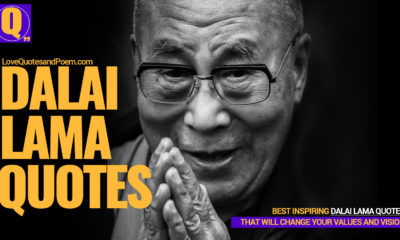Top List
Top 12 Free Video Editing Software For YouTubers in 2023

Video Editing in today’s time doesn’t need heavy equipment or a desktop. One just needs their phone or desktop to edit videos that will give a professional feel. Video Editing is not rocket science one can edit videos easily by just knowing the tools offered by different video editing software.
From advertising to vlog videos, different videos can be created by using video editing software.
Editing a video enhances it and makes it more pleasing to the eyes. If you are into YouTube and want to start making your videos or you are already a YouTuber you must know about the top free video editing software. These apps might be a key to your success.
The more attractive your video becomes, people will like to watch it. This way your views will increase on YouTube. So, to help you out we have made a list of free video editing software for YouTubers.
How Will You Know If The App Is Good?
- If the app is user-friendly. A tough-to-use app will mean you have to spend hours learning about the functions and then start editing your video. This will result in the consumption of your time.
- If the app is compatible with your device. The app you will choose must be supported by your device to run properly.
- Must have a wide stock gallery. If video editing software has everything but the stock gallery is limited while editing the videos you will face a lack of options. The lack of variety will make your videos boring.
- The app must offer advanced tools for video editing. If an app does not have advanced tools you won’t have the opportunity to edit your video professionally. The basic options are outdated now everyone likes advanced options to enhance their video.
- The app must offer updates frequently to keep up with the trends and offer the best service.
Why Should One Use A Video Editing App
Without a video editing app, your video might become a mess and you will not have the opportunity to rectify your errors. For example, without a good cameraman, your video will not be good enough and in the same way, without editing your video will not be smooth. Listed below are some points that will help you to understand the importance of editing a video-
-
Maintaining The Flow Of The Video
You’re shooting a video and everything is going great, the shot is on its way to achieving perfection but suddenly an unwanted disruption takes place. In a situation like this if you don’t have a video editing app you have to shoot the whole thing again from the very beginning. But, if you have a video editing app you can just cut the part where the disruption took place. This way you can start shooting from where you left off.
While shooting there are chances for a lot of mishaps like sudden rain or sudden power cut in situations like that a video editor can help to reduce the loss. While video editing one can cut videos and place them in their desired part of the clip. This will maintain the smoothness of the video.
-
Enhance The Video
To make the video smooth and perfect cutting the video is very important. One can cut the part where they sneezed in between the dialogues and save the video. While cutting any part one needs to make sure to cut the video at the right time because without that the flow of the video will get ruined. One needs to make sure to not cut the clip early or too late. Timing plays an important role in the video.
-
Level Up Your Transitions
Transitions make a video more attractive. Suppose there is a spooky element coming up you can apply the effect of zoom-in to make the scene more creepy and give your audience the feel of horror. If you have caught something on camera that is hard to see because it is very fast-paced you can reduce the speed of the clip so that others can spot it easily. If you are making a festive video you can add the firecrackers effect, all these make a video more personalized and more catchy.
-
Sound Is Important Too
Another important thing that can not be achieved without video editing is sound editing.
If you are making a funny video you can add laughter voiceover during the funny scenes to make it more fun. This will prevent your video from being boring. You can reduce the video sound and highlight the sound added or vice versa.
When the video is about to end you can fade the audio so that it ends smoothly and not disruptively. If you are a vlog maker you can add your voiceover to the video after recording it. Maintaining the flow of the video is very necessary and video editing apps let a person do that.
To attain the perfect blend between clips and sound video editing apps are very necessary.
Top Free Video Editing Software
We have gone through several Free Video Editing Software and have shortlisted the top eleven Free Video Editing Software in the list below
1. Kapwing
The first app in the list of free video editing software for YouTubers is Kapwing. This is a web browser and not an application. One can use Kapwing free of cost but if you want to enjoy additional features go for a premium subscription which costs 24 dollars per month. If you are a beginner this app will be great for you. This free video editing software is known for being the top software for subtitles.
The auto-generated subtitles provided by Kapwing are a time saver for YouTubers. If people can not hear you properly at a certain scene they can catch up with the audio as well as anyone suffering from hearing problems can enjoy your video too.
Kapwing also offers text-to-speech translation. This software has some awesome tools to offer you like the Smart cut Tool. The function of this tool is to automatically eliminate the silent clips in your video. One can add texts or images to their video using this software. Filters are available to enhance the look of your video.
Kapwing has an easy user interface and the best part is the free version allows a person to enjoy all the tools but the export size of this software is limited in the free version.
One can do advanced editing like removing the background and adjusting the speed and color of the video through this software. A very trendy feature that is offered by Kapwing is generating memes.
The Pro version of this software is expensive but the free version deserves a try.
2. PowerDirector
The next on the list of free video editing software for YouTubers is PowerDirector. If you are looking for free video editing software that offers the overall best editing experience then this software is the one for you. PowerDirector is compatible with both Mac and Windows.
The tools offered by this software are very simple and perfect for any beginner. Doesn’t matter if you are a professional or not, you can use the app comfortably. PowerDirector has some exciting advanced features to offer like 360° edition and animating titles etc. The features that are preferred most by the YouTubers are-
object removal: which lets you remove unwanted objects from your clip,
Transition: lets you enhance your video by adding transitions,
Video Stabilization- This Lets you stabilize your video.
It doesn’t support screen recording on phones but in the Windows version, one can get that feature.
3. WeVideo
The next on the list of free video editing software for YouTubers is WeVideo. If you are looking for a free video editing software that will offer you a great collection of templates then WeVideo might be your best option among other free video editing software. This is a web browser and the tools offered by it are friendly enough for beginners. One can use this software free of cost but there are subscription plans available too.
This app will provide basic templates of videos found on YouTube like How-To Makeup, Unboxing Video, Recipe Video, etc. For your intros and outros also We Video has templates. With just a click you can apply effects to your video. If you are into YouTube you can get your videos edited easily. The biggest flaw of the free plan is it is not idealistic; the monthly export allowed is only 5minutes. So to use this software for YouTube videos, you have to get the paid version.
4. OpenShot
The next on the list of free video editing software for YouTubers is OpenShot. If you are looking for free video editing software that will be lightweight then your search ends here, OpenShot is lightweight and compatible with Windows, Mac, and Linux. The best part of this software is it is completely free of cost. This software will take up a lot less space compared to others but offers simple editing options. It is great software for people stepping on YouTube.
But don’t consider it to be a basic app because it has some advanced features to offer you too like tools needed for color adjustment, one can also erase background, etc. OpenShot offers its users more than four hundred preset effects. This software is user-friendly too. The app gets laggy and freezes sometimes but the app is completely free to use so one has to make some compromises. The exporting speed is also slow.
5. Avid Media Composer First
The next on the list of free video editing software for YouTubers is Avid Media Composer First. If you are looking for free video editing software that is good for someone who has just stepped into the world of professional editing Avid Media Composer First is most suitable for you among other apps on the list.
Whether you are a Windows or Mac user you can use this software. The tools offered by this software are neither too hard nor too easy to use.
The app is free to use and provides the opportunity to professionally edit any video. The exportation is limited to 1080p. One can publish their video on YouTube directly from the app. Some notable features offered by this software are- Audio Ducking, Game code tool, advanced color tools, etc.
6. VideoPad
The next on the list of free video editing software for YouTubers is VideoPad. If you are looking for free video editing software that is great for Metadata your search ends here because VideoPad is best for it. Windows and Mac are compatible with both.
The tools offered by this app are user-friendly and the app can be used free of cost but premium plans are available starting from 70 dollars. One can perform drag-and-drop editing in this software and it also allows 360° and 3D editing.
If you want to be a YouTuber give the premium version of this app a try.
7. Lightworks
The next on the list of free video editing software for YouTubers is Lightworks. If you are looking for free video editing software that will offer some great transitions Lightworks is the most suitable for you. Whether you use Linux, Windows, or Mac you can use this software.
The tools offered by this app are not beginner friendly. One can use this app free of cost or take a premium subscription by just paying 9/99 dollars a month. One can trim their videos easily using this software and it has some great filters to offer. You don’t have to worry about missing out on saving your video because it has an auto-save feature.
In the free version, one can export their video in 720p only. If you want a simple-to-use app offering advanced features go for Lightworks. Oscar-winning films have also been made using this software.
8. Magix Movie Studio
The next on the list of free video editing software for YouTubers is Magix Movie Studio. If you are looking for free video editing software that allows you to do basic editing go for this software.If you don’t want heavy advanced editing and want to make simple edits this app is a perfect choice. This software is compatible with Windows and offers very easy-to-use tools. If you have just started to make video edits this app will be preferable for you.
You can enjoy this app free for 30 days and after that, you have to get a paid plan. You can stabilize the images and it also supports split-screen. If you want to edit like a pro then go for frame-to-frame editing. The app crashes sometimes and exciting features like the stock library are available only on the paid version.
9. Shotcut
The next on the list of free video editing software for YouTubers is Shotcut. If you are looking for free video editing software that will offer you some advanced editing features, Shotcut is the software for you. It is compatible with both Windows and Mac as well as Linux too. The tools offered by this editing app are not preferred much by Shotcut.
This app has no paid plans so one can use tools like color grading and correction for free. A wide range of video and audio formats is supported by this software. The software also gets updated regularly. The software offers a wide range of instant templates and options to undo and redo as many times as you want.
10. Movavi
The next on the list of free video editing software for YouTubers is Movavi. If you are looking for free video editing software that offers the best screen recorder, Movavi is the right choice. Movavi is compatible with both Mac and Windows. The tools offered by this app are very user-friendly.
The free trial period of this app is very i.e a week then one can get a yearly subscription. Movavi offers a never-ending collection of video tracks and is preferred a lot by streamers. You can make slideshows by using your photos and videos too. The rendering speed is a bit slow and one can not control their precision. One can also perform color adjustments in this software.
11. Premiere Elements
The next on the list of free video editing software for YouTubers is Premiere Elements. If you are looking for free video editing software that will help you to organize your media Premiere Elements will be the right choice for that.
One can use this app without paying charges for 30 days then they have to get a paid plan. You can freeze any particular frame in your video or use double exposure.
If you are into creating YouTube videos you will get all the tools needed to get your video edited nicely. The user interface is simple but it lacks some advanced features like Multicam editing. The rendering speed of this app is also low.
12. Animoto
For those looking for a video editor for their daily vlogs, Animoto is a great choice. Animoto is a web browser with user-friendly features, so there won’t be many difficulties. Additionally, it is free to use, but premium memberships are also offered if you need more. The basic plan starts at $8 per month and goes up to $39 per month for the professional plan.
The characteristics that will catch your eye the most are:
- screen capture
- Voice Effects
- Text Over
- Video trimming or cropping
Animoto is an online video-creation tool that lets users make, share, and edit films with a polished appearance. Users may quickly create high-quality films using Animoto for social media campaigns, corporate presentations, marketing materials, and a variety of other uses.
Additionally, it provides a number of features including auto-editing tools that let users swiftly alter their films with little effort. Users may easily customize their films with Animoto’s selection of royalty-free music and sound effects. Animoto is a cloud-based, free YouTube video editor for producers that need to produce content rapidly but are also very busy.
Influencers with minimal creative or design expertise may make a polished YouTube video in a matter of minutes.
Conclusion of the Free Video Editing Software For YouTubers
Be clear with your thoughts about what you are looking for in video editing software then choose anyone from the list.
Each of the listed software is great for editing videos for YouTube. Get your video editing software soon and deliver better content on your YouTube page.
You may also read
-
Who is3 months ago
Who Is Fauzia Mubarak Ali? Famous Cat Stevens Wife & Their Children (Update: Jan 2024)
-
Comics9 months ago
Best Shrek Quotes About Life From The Shrek Series
-
Miscellaneous2 years ago
Lone Wolf Quotes – That Will Trigger Your Soul and Mind
-
Miscellaneous7 months ago
Warrior Quotes – That Will Make You More Stronger
-
Miscellaneous11 months ago
Top 27 Letterkenny Quotes – That Will Make Anyone Laugh
-
Super Hero2 years ago
Captain America Quotes – All Are Ultimate Leadership Quotes
-
Politicians2 years ago
Most Powerful Vladimir Putin Quotes – That Will Blow Your Mind
-
Miscellaneous2 years ago
Dalai Lama Quotes – That Will Change Your Values and Vision